Review & First Look : Ubuntu 8.10 Intrepid Ibex
Eager to know what is new in Ubuntu 8.10 Intrepid Ibex ??!!
Here is a First look to ubuntu 8.10 intrepid ibex.
Open source world is looking forward for the much awaited Ubuntu release INTREPID IBEX.
I think its the ripe time to switch to ubuntu.Its said "This is the greatest free software the open source community has to offer".The ubuntu 8.10 was released on October 30th.
LIVE CD IMPRESSIONS:
I popped the live cd to my Dell XPS M1530.In less than a minute i booted into new ubuntu desktop which is familiar but with a different theme.The new human theme have a dark background with tint of orange colour.I didnt like the theme much i prefer the "Shiki theme" which is much better and have less bugs. Download The SHIKI theme . which is the top rated theme in gnome-looks site,there are many more good themes available.
To apply the new theme right click on desktop & select CHANGE DESKTOP BACKGROUND.
take THEME tab.Now drag put the downloaded theme file into this window.Instantly new theme will be installed.
The Default Human theme.

NEW FEATURES IN UBUNTU 8.10
NEW LINUX 2.6.27 KERNEL:
The new linux kernel 2.6.27 have made better hardware support possible.The 2.6.27 kernel is faster and better scalable than its predecessors
HARDWARE SUPPORT:
1)Better Wifi Support:
The new version include the ath9k wireless driver from Atheros .Latest & improved kernel is compatable with a significantly higher number of 802.11n Wi-Fi chips than before.The better wifi support,power saving features,faster performance and many more changes to kernel drivers and infrastructure gives you a Linux kernel with much better hardware support and a much wider range of features..Ubuntu 8.10 Desktop Edition is designed for the pervasively connected digital lifestyle.
2)3G support:
The new network manager in Ubuntu Intrepid makes it easy to detect and connect to 3G networks and control connectivity. This connectivity is made possible through an inbuilt 3G modem, with 'dongle' support, via mobile phone or bluetooth.This is a complex task which Ubuntu 8.10 simplifies through a unique interface automatically detects most of the most popular devices.
3)Intregrated webcam Support:
The new gspca driver, which will significantly extend the number of webcam devices supported on ubuntu.
4)Improved nvidia graphics card support:
Proprietary graphics card drives is available easily ,it can be downloaded and installed onto the system from: System -> Administration -> Hard Ware Drivers

The bluetooth ,wifi & sound card worked smoothly out of the box in my Dell XPS M1530.
In hardy heron i had a problem configuring sound , graphics card & wifi and i coldnt get the headset jack work properly.Alsa-1.0.17 included in the new ubuntu have certainly improved audio experience.
NEW GNOME 2.24
1)TABBED NAUTILUS:
As you know nautilus is the default file manager in GNOME.Its very stable & user friendly.
Now with new Gnome 2.24 in ubuntu 8.10 u have tab for diffent folders like in web browsers.
It avoids the need for openning different windows for each instances.
 2)File Roller:
2)File Roller:
Archive manager now supports TAR.7Z,ALZ,CAB,RZip file types
ENCRYPTED PRIVATE-FOLDER:
This is a much awaited feature in ubuntu.It allows user to lock the personal files aganist theft and privacy which in a must in multi-user computers.The private folder is in the home directory.
But this feature is not available by default in ubuntu 8.10. We have install a software named: ecryptfs-utils.
To install private folder
Type in termial:
sudo apt-get install ecryptfs-utils
ecryptfs-setup-private

Another option is to use TrueCrypt,which serves the same purpose in a better way.I hope private folder will be improved and will become better in future.
GUEST ACCOUNT:
Guest account for login which was absent in hardy in a good feature in 8.10.Now we can lend our computer to friends or colleagues for checking mail etc as in windows.Guest account allow users to lock a session so a guest can use the full system without interference with data or system files.

USB DRIVE Ubuntu Installation:
Burning iso file to CD or DVD takes time.Now, a application in Ubuntu ,allows users to write Ubuntu to a USB drive, even a modified version of Ubuntu with their data on it can be used, so it can be taken wherever you go to plug in and use on any computer.
SUSPEND & HIBERNATE:
Suspend & hibernate was definitely a issue in the previous releases, it was buggy.Much work is said to be done in this direction.I tried the Hibernate option its worked instantly but upon resuming from hibernate the dhlclient crashed.This stopped me from re-enabling the network connection.
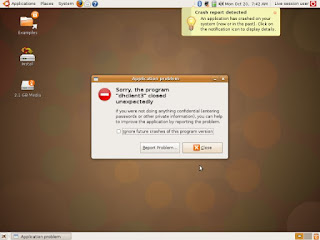
I sent the crash report to the developers & hopes it will be fixed before final stable release.
I guess its a live cd issue.
X.ORG 7.4
The latest stable version of X.ORG is now available.It have much greater support and compatability for devices like keyboard,mouse,touchpad.The new failsafe X is introduced which helps recovering from failures in a better way.
Network manager 0.7
1)Using multiple devices at once
2)System wide settings management of 3G connections, GSM&CDMA
3)Configuring of PPP and PPPOE connections
4)Configuring of devices with static IP.
 DKMS
DKMS
Support for encrypted network transport
Support for ipv6 support
Suppoert latest version of Microsoft Windows™ clients and servers.
What is Good About New UBUNTU:
I feel a lesser boot time in ubuntu 8.10.I dont know whether its a isolated experience hopes its
is really an improvement in boot time.The improvement in installation procedure with better graphics is welcomed.Installation is easy as ever.
Users will really benefit from better hardware support than ever before.Wifi, webcam &graphics card have better support than ever before.Now users need not spend a lot time hacking resources and editing files to add drivers support and configuring devices.
BAD SIDE:
Hibernate & Suspend seems to be still a problem with Linux.Hope open source community will soon come up with a better solution.the private folder feature certainly needs improvements.Ommision of Open Office 3 is not expected,but anyone can easily have an update
Otherwise no issues are found and is a great linux distribution.
CONCLUSIONS:Ubuntu have changed a lot from version 4.04.Issues like wifi,graphics card issues,ntfs support seems to vanish to thin air.I give a 9.5/10 rating for intrepid.It very well deserves it.Altogether its a great distro which i expect to be better than upcoming Fedora 10.The time have arrived in which ubuntu have reached a level of some perfection.Less time is to be spent with console to getting things done this most people will heartly welcome.I think now it can rub shoulders with WINDOWS & MAC in all terms. I strongly recommend you to click the upgrade button when it shows a "Distro Upgrade"!!!Over-all its a great distro.
Also read my blog on How to Install Ubuntu 8.10 Intrepid Ibex
Here is a First look to ubuntu 8.10 intrepid ibex.
Open source world is looking forward for the much awaited Ubuntu release INTREPID IBEX.
I think its the ripe time to switch to ubuntu.Its said "This is the greatest free software the open source community has to offer".The ubuntu 8.10 was released on October 30th.
LIVE CD IMPRESSIONS:
I popped the live cd to my Dell XPS M1530.In less than a minute i booted into new ubuntu desktop which is familiar but with a different theme.The new human theme have a dark background with tint of orange colour.I didnt like the theme much i prefer the "Shiki theme" which is much better and have less bugs. Download The SHIKI theme . which is the top rated theme in gnome-looks site,there are many more good themes available.
To apply the new theme right click on desktop & select CHANGE DESKTOP BACKGROUND.
take THEME tab.Now drag put the downloaded theme file into this window.Instantly new theme will be installed.
The Default Human theme.

NEW FEATURES IN UBUNTU 8.10
NEW LINUX 2.6.27 KERNEL:
The new linux kernel 2.6.27 have made better hardware support possible.The 2.6.27 kernel is faster and better scalable than its predecessors
HARDWARE SUPPORT:
1)Better Wifi Support:
The new version include the ath9k wireless driver from Atheros .Latest & improved kernel is compatable with a significantly higher number of 802.11n Wi-Fi chips than before.The better wifi support,power saving features,faster performance and many more changes to kernel drivers and infrastructure gives you a Linux kernel with much better hardware support and a much wider range of features..Ubuntu 8.10 Desktop Edition is designed for the pervasively connected digital lifestyle.
2)3G support:
The new network manager in Ubuntu Intrepid makes it easy to detect and connect to 3G networks and control connectivity. This connectivity is made possible through an inbuilt 3G modem, with 'dongle' support, via mobile phone or bluetooth.This is a complex task which Ubuntu 8.10 simplifies through a unique interface automatically detects most of the most popular devices.
3)Intregrated webcam Support:
The new gspca driver, which will significantly extend the number of webcam devices supported on ubuntu.
4)Improved nvidia graphics card support:
Proprietary graphics card drives is available easily ,it can be downloaded and installed onto the system from: System -> Administration -> Hard Ware Drivers

The bluetooth ,wifi & sound card worked smoothly out of the box in my Dell XPS M1530.
In hardy heron i had a problem configuring sound , graphics card & wifi and i coldnt get the headset jack work properly.Alsa-1.0.17 included in the new ubuntu have certainly improved audio experience.
NEW GNOME 2.24
1)TABBED NAUTILUS:
As you know nautilus is the default file manager in GNOME.Its very stable & user friendly.
Now with new Gnome 2.24 in ubuntu 8.10 u have tab for diffent folders like in web browsers.
It avoids the need for openning different windows for each instances.
 2)File Roller:
2)File Roller:Archive manager now supports TAR.7Z,ALZ,CAB,RZip file types
ENCRYPTED PRIVATE-FOLDER:
This is a much awaited feature in ubuntu.It allows user to lock the personal files aganist theft and privacy which in a must in multi-user computers.The private folder is in the home directory.
But this feature is not available by default in ubuntu 8.10. We have install a software named: ecryptfs-utils.
To install private folder
Type in termial:
sudo apt-get install ecryptfs-utils
ecryptfs-setup-private

Another option is to use TrueCrypt,which serves the same purpose in a better way.I hope private folder will be improved and will become better in future.
GUEST ACCOUNT:
Guest account for login which was absent in hardy in a good feature in 8.10.Now we can lend our computer to friends or colleagues for checking mail etc as in windows.Guest account allow users to lock a session so a guest can use the full system without interference with data or system files.

USB DRIVE Ubuntu Installation:
Burning iso file to CD or DVD takes time.Now, a application in Ubuntu ,allows users to write Ubuntu to a USB drive, even a modified version of Ubuntu with their data on it can be used, so it can be taken wherever you go to plug in and use on any computer.
SUSPEND & HIBERNATE:
Suspend & hibernate was definitely a issue in the previous releases, it was buggy.Much work is said to be done in this direction.I tried the Hibernate option its worked instantly but upon resuming from hibernate the dhlclient crashed.This stopped me from re-enabling the network connection.
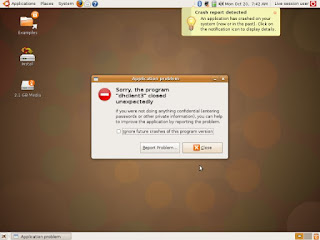
I sent the crash report to the developers & hopes it will be fixed before final stable release.
I guess its a live cd issue.
X.ORG 7.4
The latest stable version of X.ORG is now available.It have much greater support and compatability for devices like keyboard,mouse,touchpad.The new failsafe X is introduced which helps recovering from failures in a better way.
Network manager 0.7
1)Using multiple devices at once
2)System wide settings management of 3G connections, GSM&CDMA
3)Configuring of PPP and PPPOE connections
4)Configuring of devices with static IP.
 DKMS
DKMS DKMS allows kernel drivers to rebuilt automatically when kernels updates are installed.Allows kernel package updates to be made available as soon as possible without waiting for rebuilds of driver packages.This is donated by DELL.
SAMBA 3.2
Support for encrypted network transport
Support for ipv6 support
Suppoert latest version of Microsoft Windows™ clients and servers.
What is Good About New UBUNTU:
I feel a lesser boot time in ubuntu 8.10.I dont know whether its a isolated experience hopes its
is really an improvement in boot time.The improvement in installation procedure with better graphics is welcomed.Installation is easy as ever.
Users will really benefit from better hardware support than ever before.Wifi, webcam &graphics card have better support than ever before.Now users need not spend a lot time hacking resources and editing files to add drivers support and configuring devices.
BAD SIDE:
Hibernate & Suspend seems to be still a problem with Linux.Hope open source community will soon come up with a better solution.the private folder feature certainly needs improvements.Ommision of Open Office 3 is not expected,but anyone can easily have an update
Otherwise no issues are found and is a great linux distribution.
CONCLUSIONS:Ubuntu have changed a lot from version 4.04.Issues like wifi,graphics card issues,ntfs support seems to vanish to thin air.I give a 9.5/10 rating for intrepid.It very well deserves it.Altogether its a great distro which i expect to be better than upcoming Fedora 10.The time have arrived in which ubuntu have reached a level of some perfection.Less time is to be spent with console to getting things done this most people will heartly welcome.I think now it can rub shoulders with WINDOWS & MAC in all terms. I strongly recommend you to click the upgrade button when it shows a "Distro Upgrade"!!!Over-all its a great distro.
Also read my blog on How to Install Ubuntu 8.10 Intrepid Ibex
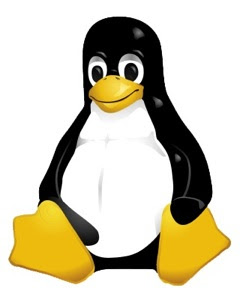


Comments
Any intrest in placing your blog banner in my blog.If yes place your code in comments.Thank you.
http://add-blogbanner.blogspot.com