How To Auto Mount Windows Or Mac Partion in Ubuntu linux 9.10 at StartUp
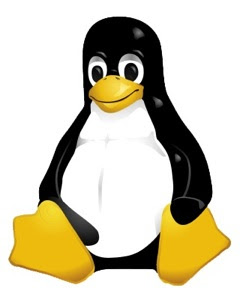
Ubuntu 9.10 or none of linux distros wont automatically mount Windows Or Mac Partion at startup and you will need to authenticate mounting each time.It will certainly cause difficulties to the user.If you need ubuntu 9.10 to mount these drives at startup with no need to open My Computer(or going to "media") and clicking on the icons to mount these drives,and this way to avoid those applications to getting errors when they're opened before making these drives from being mounted.The method is same for every linux distro.
You can make Linux automatically mount them by editing the fstab file.
This method will preventing the other os drives from appearing as icon on desktop when mounted and cause disoder in ur desktop...
step 1)Make folders to mount the drives
Type:
sudo mkdir /media/nameofdisc
"nameofdisc" you can choice as u like.Note to give differnt names.
Do this once for each of the your partitions you need to mount.
2)Edit fstab, if you don't want to use nano use whichever graphical editor u like example:type gedit instead of
sudo nano /etc/fstab
add these 2 lines
/dev/sda1 /media/nameofdisc1 ntfs defaults,locale=en_US.UTF-8 0 1
/dev/sda2 /media/nameofdisc2 ntfs defaults,locale=en_US.UTF-8 0 1
Note to rename nameofdisc1 and nameofdisc2 with the name u gave.
Save and close nano: Ctrl+O then enter to save file, Ctrl+X to exit
3)Mount the drives
Type:
sudo mount -a
4)Reboot
You will find the drives have automatically mounted.Now you can watch a video etc from those drives by taking an application and open file from the application.you wont get an error message that drive is not mounted.


Comments
Detailed guide here
http://www.psychocats.net/ubuntu/mountwindows#ntfsconfig
Nice blog, by the way. I hope as time goes by you'll be able to add material on a greater variety of topics. Keep up the good work.
Again Thanks for your appreciation.