How To Setup a Ubuntu to Ubuntu Or Windows Lan Via Lan Cable Or Wifi in Ubuntu 9.10 Karmic Koala
Setting Up Lan in Ubuntu 9.10 Karmic Koala is simple.
To create lan to linux or windows computer you must install SAMBA.
1)To get samba,samba gui tool and related packages type in ubuntu 9.10 terminal.
sudo apt-get install samba samba-common smbclient smbfs samba-dbg system-config-samba gsambad
2)Share folders
Take System->Admiistration->Samba.Click Add Share.Then browse to folder you want to share.
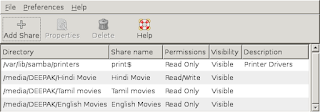
3)Set STATIC IP
Take System->Admiistration->Network.

Take Wireless connection or Wired Connection as u prefer.
Select Static IP.
Type Ip address 192.168.0.1
Dns 255.255.255.0
In other computer type
Ip address 192.168.0.1
Dns 255.255.255.0
Now close network
Now people think the other computer must appear in Places->Network,As in windows.But actually it wont happen in linux.
To view shared folder of other computer take.
Type in terminal:
nautilus
Now you will get a window,in its address bar type smb://192.168.0.1
Note: The given ip is Ip adress of the computer we want to view.
Now boom you will get the shared folders!!!!!!!
To create lan to linux or windows computer you must install SAMBA.
1)To get samba,samba gui tool and related packages type in ubuntu 9.10 terminal.
sudo apt-get install samba samba-common smbclient smbfs samba-dbg system-config-samba gsambad
2)Share folders
Take System->Admiistration->Samba.Click Add Share.Then browse to folder you want to share.
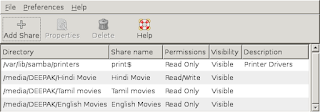
3)Set STATIC IP
Take System->Admiistration->Network.

Take Wireless connection or Wired Connection as u prefer.
Select Static IP.
Type Ip address 192.168.0.1
Dns 255.255.255.0
In other computer type
Ip address 192.168.0.1
Dns 255.255.255.0
Now close network
Now people think the other computer must appear in Places->Network,As in windows.But actually it wont happen in linux.
To view shared folder of other computer take.
Type in terminal:
nautilus
Now you will get a window,in its address bar type smb://192.168.0.1
Note: The given ip is Ip adress of the computer we want to view.
Now boom you will get the shared folders!!!!!!!
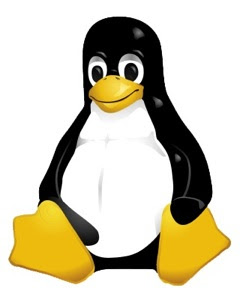


Comments