How To install Wireless( WIFI ) Driver In Linux
Installing Wifi driver in Linux is considered a difficult task.After 2 days of googling i finally studied the method to install wireless driver in Linux and got WiFi right in my DELL XPS M1530.So i decided to blog to make it easy to install WIfi driver.
Download:
Get the latest version of the ndiswrapper sources from
http://sourceforge.net/projects/ndiswrapper and extract it to home folder.
Open terminal:
We need system software to compile a source code.
Type:
sudo apt-get install build-essential
Go to the ndiswrapper folder using cd command.
cd ndiswrapper-1.53
make distclean
make
Now become root.Type
sudo su
u will be asked for login(root) password.
Type:
make install
Now u have installed ndiswrapper.
Now identify ur wireless card.
Type:
lspci
Name of ur card will be dispalyed.
Now go to this link and find your card from the list and download the windows driver.
now unpack the driver with command:
unzip filename.exe
Now u have 2 ways to get things done.
The easy way is :
Terminal type:
sudo apt-get install ndisgtk
Now open windows wireless drivers.
In ubuntu open System->Administration->windows wireless drivers
Click install driver.
Now locate .inf file in the folder.Look for hint in the LIST to find the .inf file.
If driver is installed,then reboot.Again take: open System->Administration->windows wireless drivers. click configure network.If u find wireless under connection tab in network.Every thing worked fine and u are lucky u need not use the console(type many command).
If u are a Unlucky Guy.Type in terminal:
ndiswrapper -i filename.inf
Now to check installation type:
ndiswrapper -l
I got this:
netw4x32 : driver installed
device (8086:4222) present (alternate driver: iwl3945)
Where ‘present’ means that you have a card that can be used with the driver installed.If you see ‘cannot locate lspci. Unable to see if hardware is present’, you need to install the pciutils package.
Type:
sudo apt-get install pciutils
depmod -a
modprobe ndiswrapper
To verify that module is loaded type:
dmesg
Make sure it starts at boottime ndiswrapper to
sudo nano /etc/modules
Add
ndiswrapper
Now
cltr +O to write to file
Now reboot.
If u find wireless under connection tab in network.
Every thing worked fine.To make wifi to work better.Enable Backports.
Go System→Administration→Software Sources.
Go to the Updates and enable the Hardy Backports repository.Close then click Reload button.Now open a termianl and type:
sudo apt-get install linux-backports-modules-hardy-generic
Now reboot.If u use dell laptop with the wifi catcher opition.Disable it bios by pressing F2 will booting.Wifi catcher will cause a conflict with the driver.
This worked for me.Hope u to get it right!!!


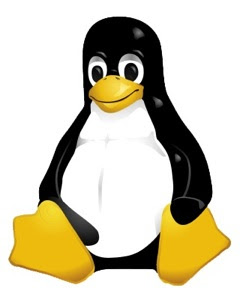

Comments