How To Install Open Office 3.0 in Ubuntu 8.10 Intrepid Ibex
I am going to tell you a bad news open office 3.0 is not included by default in ubuntu 8.10 intrepid ibex.Everyone expected it with the new ubuntu release.So new ubuntu 8.10 comes with open office 2.4.1.The developers at cannonical didnt had enough time to test open office 3.0 before new ubuntu release.It will be included later this year.
You can download latest ubuntu 8.10 Interpid Iblex (32 or 64 bit) from here
The good news is we can easily upgrade open office 2.4.1 to open office 3.
OpenOffice 3.0 includes updated ODF format support, Microsoft Office XML format support (reading only),a new start center, usability improvements,improved annotations in Writer, and improved PDF compatibility.I tried new open office in my sony viao laptop. Open Office 3.0 is a must upgrade. Before we start you must uninstall any open office currently installed in your linux.For that copy and paste in terminal :
1)Add sun repositories in your source.list
System -> Administration -> Software Sources

2)Click on the "Third-Party Software" then "Add" button ,and paste the line.
Note to enter the below line as it is.Otherwise it will cause issues.
deb http://ppa.launchpad.net/openoffice-pkgs/ubuntu intrepid main

3)Click on reload button

4)Upgrade to the latest version.
After the software sources window closes the update manager will be visible in the system tray.Click on it to update. Thats all folks !!!!!!!!!!

Video on open office installation in Ubuntu 8.10
Screen Shots:

You can download latest ubuntu 8.10 Interpid Iblex (32 or 64 bit) from here
The good news is we can easily upgrade open office 2.4.1 to open office 3.
OpenOffice 3.0 includes updated ODF format support, Microsoft Office XML format support (reading only),a new start center, usability improvements,improved annotations in Writer, and improved PDF compatibility.I tried new open office in my sony viao laptop. Open Office 3.0 is a must upgrade. Before we start you must uninstall any open office currently installed in your linux.For that copy and paste in terminal :
sudo apt-get remove $(dpkg -l |grep ^ii|grep openoffice|cut -f3 -d' ')
1)Add sun repositories in your source.list
System -> Administration -> Software Sources

2)Click on the "Third-Party Software" then "Add" button ,and paste the line.
Note to enter the below line as it is.Otherwise it will cause issues.
deb http://ppa.launchpad.net/openoffice-pkgs/ubuntu intrepid main

3)Click on reload button

4)Upgrade to the latest version.
After the software sources window closes the update manager will be visible in the system tray.Click on it to update. Thats all folks !!!!!!!!!!

Video on open office installation in Ubuntu 8.10
Screen Shots:

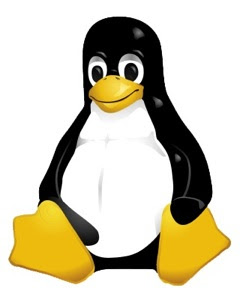


Comments