How to install latest vlc 1.0.0 player in ubuntu 9.04 jaunty jackalope
The new major version of vlc player has been relased.It a new qt4 interface fullscreen controls, better playlists options,new video format support,many video and audio improvements andalbum art support.So upgrade is highly recommended.
Its a must have open-source software.
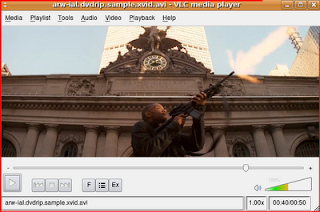
1)Remove old VlC
Remove the previous version of VLC to avoid a conflict when u upgrade. Remove vlc or gimp in Synaptic or in the terminal:
In terminal:
sudo apt-get remove vlc
Click System ->Administration ->Software Sources ->Third Party Software.
Press Add & paste in this repository:
deb http://ppa.launchpad.net/c-korn/ubuntu jaunty mainClose Software Sources & Click reload the repositories.
3)Install vlc 1.0.0To install Vlc:
sudo apt-get install vlc
Now you have the new rocking vlc 1.0.0!!!!!
Click to visit my blog on "Must do" things to do after installing Ubuntu 9.04 Jaunty Jackalope
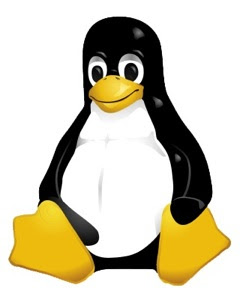


Comments