How To Do C and C++ Programming in Ubuntu 8.10 Linux
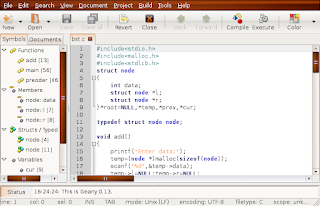
Open console and type:
sudo apt-get install g++ g++-4.2
If you want an IDE like Turbo C in windows:
Type:
sudo apt-get install geany
GEANY is a good C programming Integrated Development Environment (IDE) in linux like turbo c in windows.Take geany from Programming tab.
If you dont want an IDE you must use console to complie ur program.Enter the program in a text editor.Save it with extension .c 0r c++.
To compile a C or C++ Program.
open terminal
The go to the directory using cd command.Type:
g++ fileaname.c or g++ filename.c++
Then
./a.out
I Prefer using Geany,You can avoid the commands.
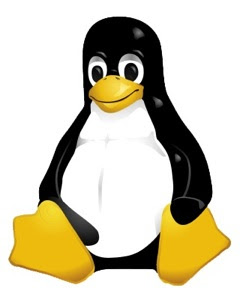


Comments