Easy Way To Install ATI or NVIDIA GEFORCE Graphics Card In Ubuntu Linux 8.10 Intrepid Ibex

Manually downloading driver from Nvidia or Ati site and installing by typing many commands is a difficult way for any one.so choose this easy way.
Intrepid Iblex Or Hardy Heron User:
Take System->Administration->Synaptic package manager.
Install EnvyNG package.
Other User:
Get envy from
http://albertomilone.com/nvidia_scripts1.html
Then from system tools take EnvyNG.
Select Nvidia or ATI.Then this software will automatically identify your card and download automatically the required drivers from internet.After that just restart the system.
You can now enable Compiz Fusion,Which gives u awesome desktop effects.
Click here to view my blog on Installing Compiz Fusion Desktop Effects.
Njoy Linux Gaming!!!
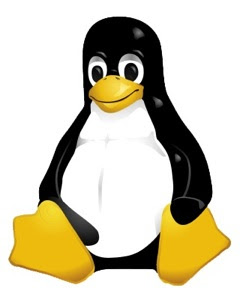


Comments