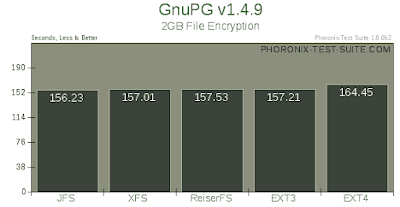Top Things to do after installing Ubuntu

When i was new to Ubuntu 14 years ago,i found the Linux community welcoming me with open hands through emails,forums etc. I was surprised how helpful these penguins were!Now I think I should give back something to this wonderful community.To pass the torch to new Linux generation.So i publish this post.This blog is about the things to do after installing Ubuntu,The Ubuntu comes in a CD so it cannot include all the required codec to watch movies,mount images and other required software. The software which are available with Ubuntu as default are not the best one available,So I am sharing the list of the best software available in Linux. These are must downloads. Below i list the MUST DO THINGS TO DO AFTER INSTALLING Ubuntu Before downloading packages from repositories you must ensure that all Ubuntu repositories are enabled.Take System->Administration->Software Sources. You wont need source code unless you are a software developer.Most of the softwares are available i...